PCMR Labs Rating: 
Specifications:
| Model | Asus ROG Maximus XII Extreme |
| Supported Processor | 10th Gen Intel® Core™, Pentium® Gold and Celeron® processors |
| Type of Board | EATX |
| Memory Support | 4x DIMM, upto 128GB, DDR4-4700Mhz (OC), OPTIMEM III, Dual channel |
| Expansion slots | ・ 2 x PCIe 3.0 x16 Safeslots (x16, x8/x8) ・ 1 x PCIe 3.0 x4 slot (x4) |
| Storage | ・1 x M.2 2280 supports PCIe 3.0 x4 & SATA mode ・ 2 x M.2 2280 supports PCIe 3.0 x4 ・ 2 x M.2 22110 supports PCIe 3.0 x4 mode (from DIMM.2) |
| Rear USB | 10x USB 3.2, 2x USB 2.0 |
| Video ports | 2x Thunderbolt 3 ports on extension card (DP1.4) |
| Network | 1x 10Gb Marvell ethernet, 1x 2.5Gb Intel ethernet, Intel WiFi 6 wireless |
| Cooling | Intergrated I/O Cover & VRM Heatsink Dual M.2 Heatsinks Multiple 4-Pin PWM Fan Headers ROG DIMM.2 Heatsink |
| Audio | SupremeFX S1220 CODEC ESS® ES9023P High Definition DAC 120dB SNR stereo playback output 113dB SNR recording input LED-Illuminated Audio Jacks SONIC STUDIO III Sonic Studio Virtual Mixer SONIC RADAR III DTS® SOUND UNBOUND |
| RGB Headers | 2 X 4-PIN AURA RGB Headers 2 X 3-PIN Addressable GEN 2 RGB Headers |
All about Asus ROG Maximus XII Extreme
It took 10 years for ASUS to come up with The ASUS ROG Maximus ll Extreme motherboard in their products line. It is the best gaming motherboard if you want to build a high-end gaming PC with Intel Core i9-10th Gen processors (we recommend that you get K-series Core i9). Board is built on Intel’s Z490 Express chipset and supports an LGA-1200 socket processor. This board will allow you to overclock your CPU to ~5GHz. It has a strong steel plate support which makes it tuff and it will last long. It’s memory slots are supported by a steel base. It has an aluminum heat sink allover with RGB LEDs. In the center of the board, ASUS has an integrated LiveDash OLED screen, where you can configure to monitor system information.
ASUS ROG Maximus Xii Extreme comes in the standard thick cardboard Glossy packaging of ASUS Republic of Gamers Tag. Inside the box, Maximus Xii is protected by an anti-static plastic protector. Other than the motherboard you will find accessory inside the box ROG weave SATA 6G cable, Q-Connector, ROG coaster, ROG sticker, ASUS 2×2 dual-band Wi-Fi antenna (Wi-Fi 802.11a/b/g/n/ac compliant), ROG Thank you card, USB2.0 adapter, ROG logo plate sticker, 2-in-1 SATA 6Gb/s cables(2), M.2 screws package, 2-Way SLI™ HB bridge, ROG motherboard support DVD, Fan extension card, Extension cable for RGB strips (80cm), User guide. All the component are well packed so that it is easier for you to remove and use everything without confusion.
ASUS ROG Maximus Xii Extreme comes with feature-packed like immersive sound quality all thanks to SupremeFX S1220 CODEC. company has adopted a separate audio controller for the rear and front audio jacks. The rear audio jacks are connected to SupremeFX S1220 audio Codec, it is rated at 120dB signal-to-noise (SNR) ratio. The front audio jack on the I/O panel uses the ESS ES9023 audio codec rather than the SupremeFX S1220 audio codec. The audio of the front jack is pushed through an RC4580 OP-AMP, which is better suited for Headphones. These 2 different audio system provides users to get good audio quality in both cases of using 7.1 headphones or home theater system.
You get 12 USB ports at the back of Maximus Xii Extreme, which is more than the actual requirement. It is DIY friendly board where we have ESD GUARDS Greater electrostatic protection than the industry standard. ESD Guards cover LAN Ports, USB, and audio. The FlexKey functions as a system reset button, however, it can also be configured to quickly turn Aura lighting on or off, entering BIOS, or activate Safe Boot. Also, it comes with certified four-pin fan headers all over the board, located five at the top and six at the bottom of the Maximus Xii Extreme which gives you the option to increase USB ports.
In Maximus Xii Extreme comes with integrated Marvel AQtion AQC107, a 10 Gbps Ethernet adapter, and Intel I225-V 2.5Gbps NIC Component. These 2 chips give options to users to connect faster internet if connected through an ethernet cable. This board offers the Latest Wi fi-6 controller (AX201), which makes browsing over wireless a much better experience. Just ensure that you have a compatible modem to best use this. Given an option, we would suggest going with a good wired connection for reliable speed.
Box Content:
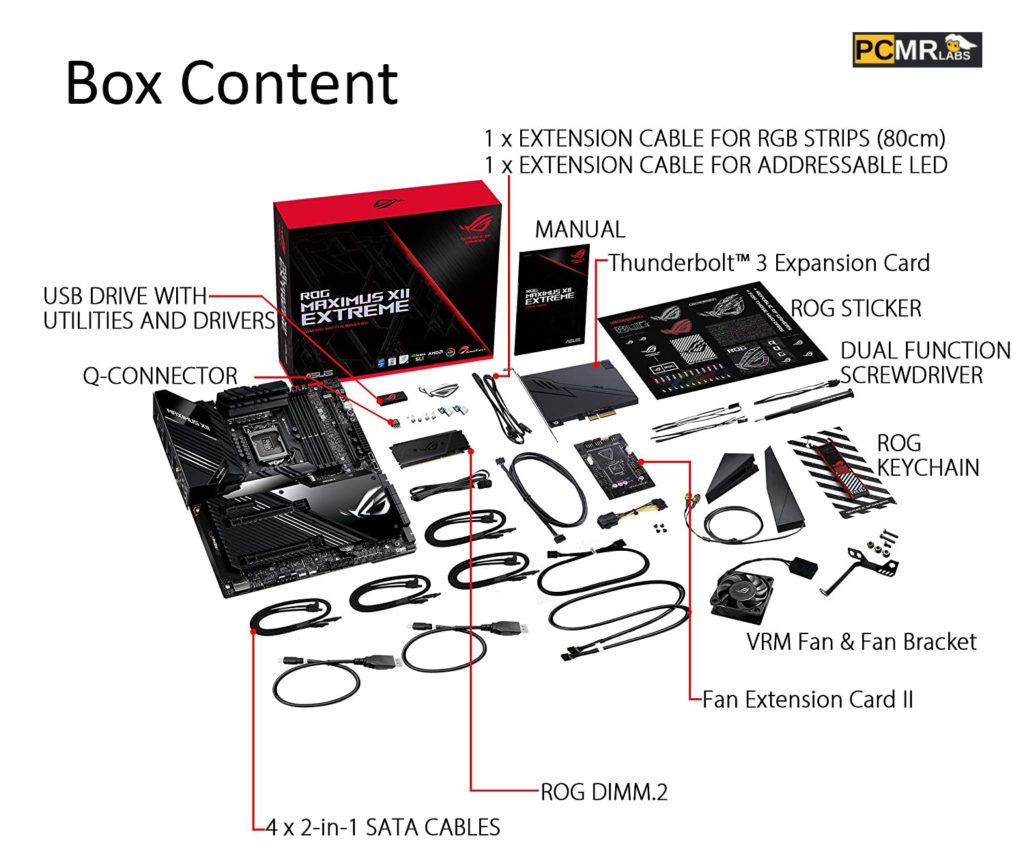
On Maximus Xii Extreme BIOS settings are user friendly. You get the option to tweak all component easily. After installation, the systems will automatically install drivers and required software without breaking a sweat.
Pros & Cons of Asus ROG Maximus XII Extreme:
| Pros | Cons |
|---|---|
| 1. 12 USB ports | 1. Too Expensive |
| 2. The best suited for high-end gaming PC built on intel processor. | 2. No PCIe Gen 4 slot |
| 3. Easy to overclock | |
| 4. Ample RGB lighting | |
| 5. Built-in Wifi |
 PCMR Labs recommendation:
PCMR Labs recommendation:
You can go for Maximus Xii Extreme in case you want to build Hi-end Gaming PC for extreme performance. With an intel processor and want to push the machine to its limit by OC.
Also Checkout more motherboard options here



Comments (No)